Nowadays you can use your smartphone as an infrared remote controller handset to control compatible home appliances, a music system for example. Since most of the smartphones available today do not have an infrared sender, I recently developed a number of add-on hardware solutions to make your Android smartphone as a powerful infrared remote controller. Here, in this article you can find some of such tried and tested practical solutions. Needless to say, the software part in detail will be published as a separate article within a couple of weeks. Well, let’s unwrap the hardware secrets…
Overview
As you may know, the remote control handset transmits an invisible beam of infrared light which is infact a 36-38KHz carrier modulated with a unique code for the specific key stroke see next figure). If we know the code for that particular key stroke we can convert the complex pulse train as an audio clip (.wav) to store it in the smartphone. Then we can play the audio clip (exact replica of the infrared command) and transmit it to the external world through a simple “infrared sender” hardware connected to the audio output socket (headset socket) of the smartphone. Literally, it’s extremely simple and sweet!
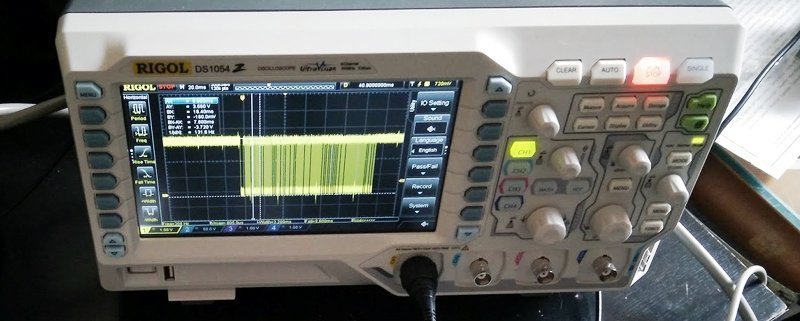
The above mentioned idea is based on the fact that the infrared key codes are a series of square waves with 38KHz carrier frequency. The on/off duration of the square wave defines the command of a specific key. Since a standard audio stereo channel can support a maximum of 44KHz (22KHz per channel), it is possible to emulate the remote controller with the help of a simple stereo audio player hardware and a very simple infrared transmitter.
IRTx Hardware v1.0
Let’s start with the construction of the simplest infrared transmitter (IRTx) hardware comprising just a 3.5mm standard stereo audio plug and two 5mm super-bright infrared light emitting diodes. Here, audio signals coming through the left and right channels of the audio jack (J1) are used to power up the infrared emitters (IREDs).

IRTx Hardware v1.1
This version is similar to the hardware of the first one, but now the infrared LEDs are wired in a different style. As you can see in the first version, the infrared LEDs are wired across the left and right channels like a single bi-directional infrared LED, and the common (ground) terminal remains unconnected. Here, each LED represents an independent stereo channel with reference to the common/ground connection. Like the first version, current limiter resistors are not very essential here for the infrared LEDs in most cases but you can add one (10R ¼ w) for each LED if required.

IRTx Hardware v1.2
An inherent limitation of the ‘passive’ hardware versions presented above is that the transmitted signal is not very strong, so sometimes it is not working as per expectations. Often this is just because the smartphone won’t provide enough power to the infrared LEDs. Okay, now you can build an ‘active’ version which is infact a modification of the hardware version IRTx 1.1. It’s possible to rig up the hardware of this improved version as a minuscule module with all requisite components (including the battery) soldered directly on the circuit board. For total compactness, miniature batteries like the type ‘476A’ is recommended as the power source for this little hardware.

Following is the schematic of the active version:
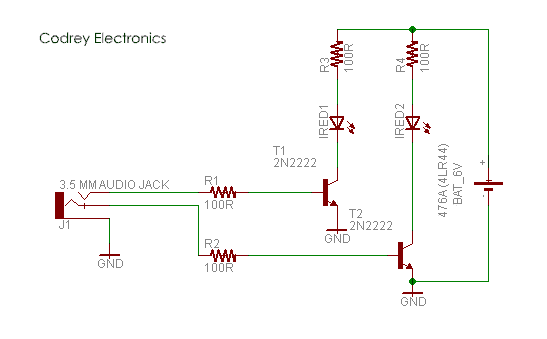
Now you have multiple versions of infrared transmitter hardware for experimenting with smartphones. Frankly, you can do nothing with them if you don’t have a customized audio clip
(for the selected version) to run the hardware. Making of the audio clip is also not very easy for the first time as you have to capture the original infrared remote control signal to build the audio file which obviously calls for another sniffer hardware and some kind of audio-software. These tricks will be explained in the next (concluding) part of this article. Meanwhile, you can try to make a simple DSLR camera remote control with the IRTx v1.0 hardware and your Android smartphone. Just follow the quick instructions given below:
Install “DSLR Remote” app (from bitshift) into your Android smartphone
- Go to Settings, and select your Camera (Canon/Fuji/Minolta/Nikon/Olympus/Pentax/Sony)
- Select Hardware as DSLR Remote IR Dongle
- Now plug your IRTx v1.0 hardware into the smartphone and start the play!
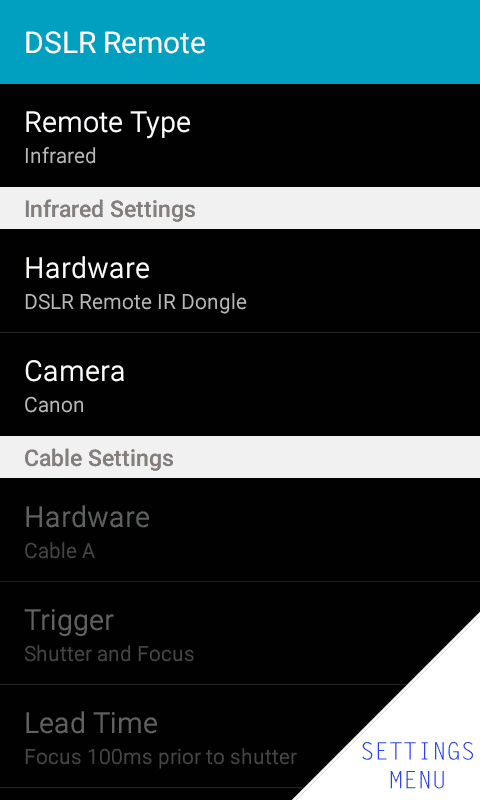




where is part 2
@Ulhas: Thanks for the reminder!
The sequel was scheduled to be published in 2019, but since then the unavailability of some test devices from China due to the impact of Corona has delayed everything. Recently Banggood resumed their shipping service to my country (45-90 days) so I may be able to restart my pending projects this year.